There are 2 ways available to send colornote notepad notes to pc. Colornote is a note app. Many of android mobile users use this app as their noting app. Some of them having problem with how to transfer these notes to other devices. The devices can be mobile or PC. Here I am going to write a guide about transfer to PC or Windows. ColorNote notepad app is used to write notes, Saving shopping lists also some other usual stuff.
How to Send Colornote Notepad Notes to PC
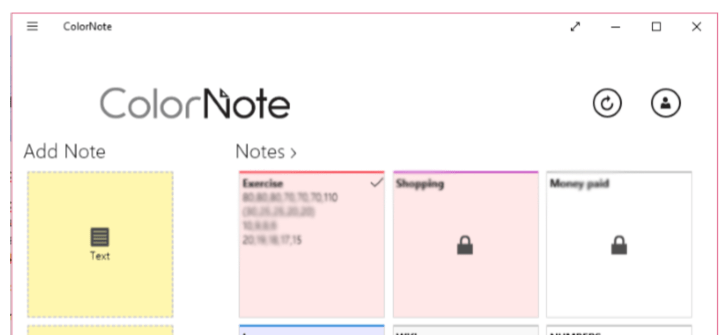
ColorNote app is also available for windows platform. So if you looking for transfer note to your personal windows pc. first download the app from microsoft store and install to your PC.
After the installation open colornote app in your PC. Then sign in using the same email address which is you used to login in your android mobile colornote app.
At this moment you can see all your colornote notes which you have created using your mobile app. (In this moment Immediately your notes will be synchronised )
So now just click on the note and copy past where you want it. Also you can create new notes. The all note will be synchronised with your mobile colornote app.
How To See Private Facebook Album
Share ColorNote Your PC/Windows As a Attachment
In this method you can share your notes through Shareit, Email and Bluetooth
Step 1
Open colorNote app on your android mobile phone. Home screen will look like this
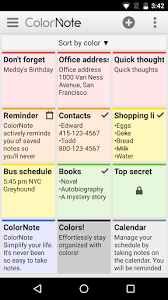
Step 2
Open your note (Which note you want to share).
Step 3
Touch the three dotted menu symbol on the superior right corner. Now select Send. You can see available sharing options.
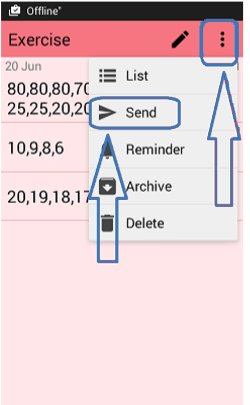
Step 4
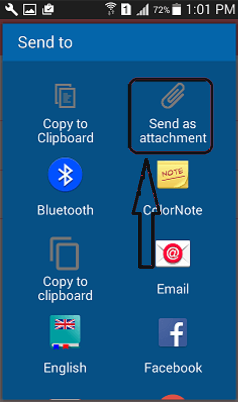
Decide which is easy method for your knowledge. If you can’t find one then follow this. “Touch Send As Attachment“.
Step 5
Now select Email or Gmail. And write your email address and send it. (If you don’t have multiple email addresses then save as draft on your email or gmail)

Step 6
Now open your email on your PC browser and open the Recently received attachment or draft file. Now you done
You can also add master password to your documents
I hope this tutorial might help you. If you like this tutorial about How to Send Colornote Notepad Notes to PC then share with your friends.
Leave a Reply